Enhance Video Quality with AnyRec’s Video Enhancer.
Disclaimer: I may receive a commission by clicking on certain links in this post and making a purchase. Please take the time to read the FTC disclaimer for more information.
By visiting our site, you agree to our privacy policy regarding cookies, tracking statistics, etc.
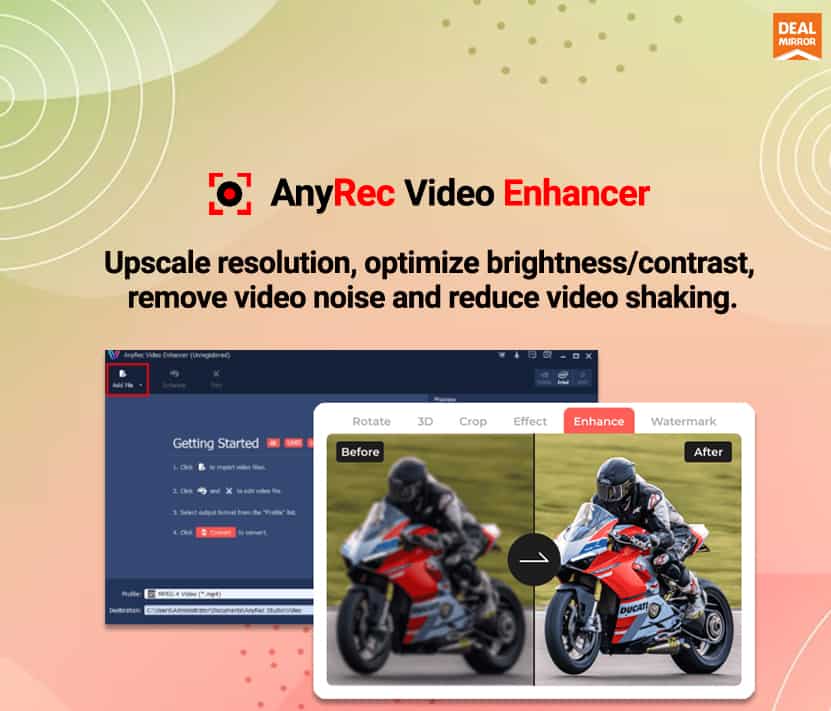
Disclaimer: I may receive a commission by clicking on certain links in this post and making a purchase. Please take the time to read the FTC disclaimer for more information.
AnyRec Video Enhancer
Introducing AnyRec Video Enhancer, a software tool that uses advanced algorithms to improve video quality by enhancing clarity, resolution, and color accuracy. AnyRec Video Enhancer can help convert low-quality videos into high-quality videos quickly, and users can explore additional enhancing and editing options with AnyRec Video Converter. To get started with enhancing video quality, users can download, install, and run AnyRec Video Enhancer, then click the “Add File” button to upload their videos. From there, users can click the “Enhance” button and select various options to enhance their video quality, including upscaling resolution, optimizing brightness and contrast, removing video noise, and reducing video shaking. Users can also access various other tools such as trimming, merging, rotating, cropping, adding watermarks, and applying other effects to customize their videos further. AnyRec Video Enhancer includes features to automatically adjust color balance and saturation and remove noise and artifacts, making it ideal for older or low-quality videos. With its user-friendly interface and machine learning algorithms that identify and fill in missing details, AnyRec Video Enhancer is a powerful tool that can help users enhance their videos easily. Additionally, AnyRec Video Enhancer is compatible with a wide range of video formats and can upscale video resolution, improve brightness and contrast, remove video noise, and reduce video shaking. It is available on Windows 11/10/8/7 and macOS 10.12 or higher and offers a lifetime deal for 1PC at $24 and 3PC at $36.
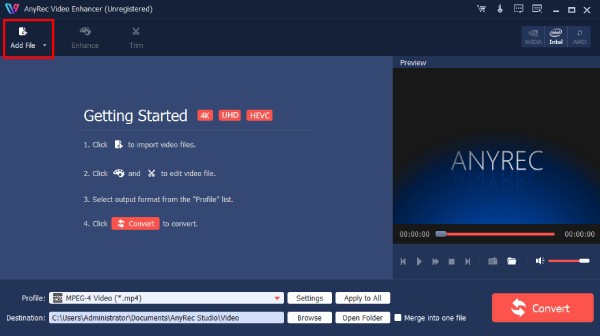
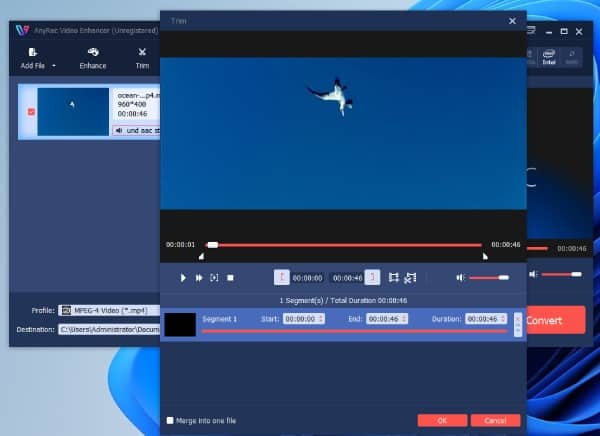
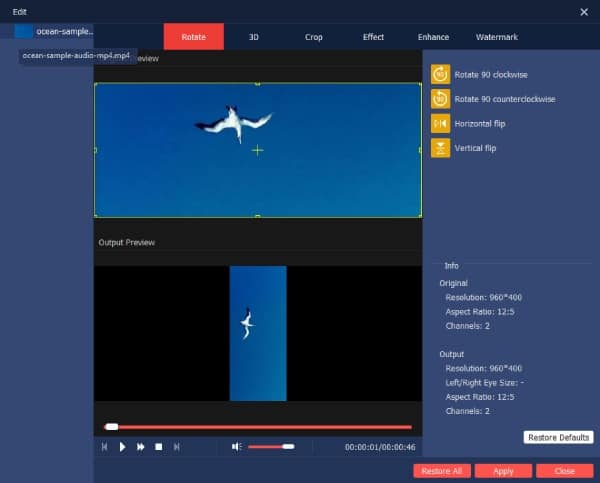
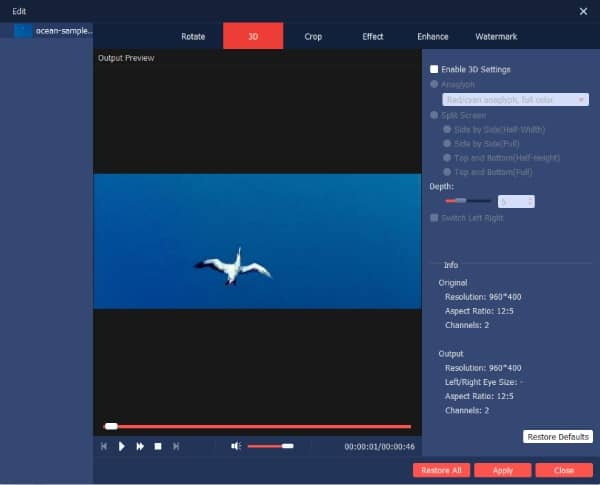
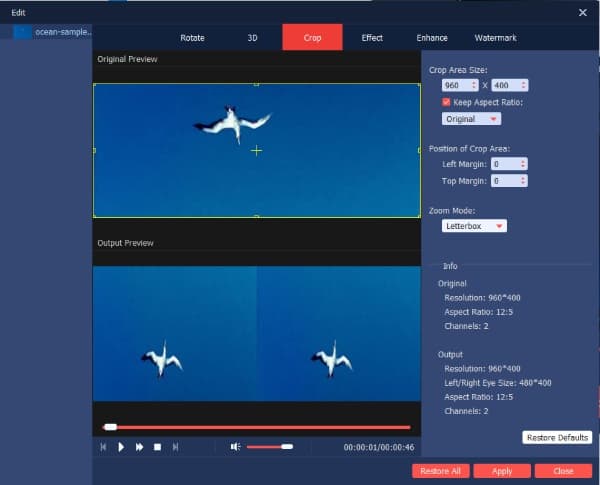
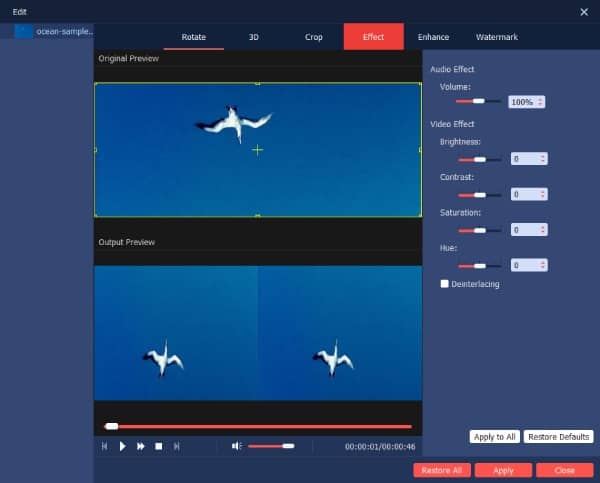
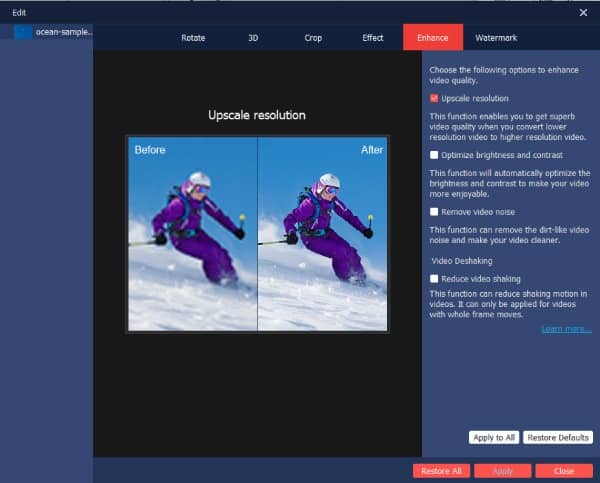
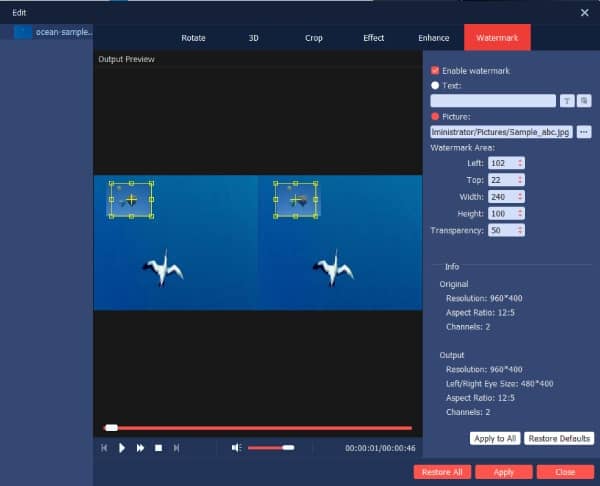
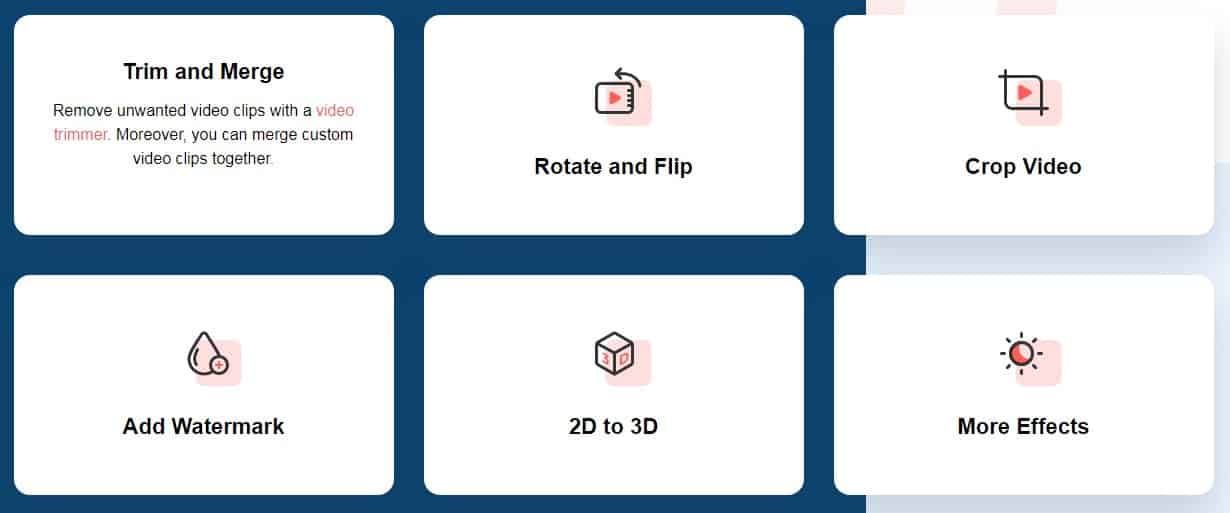
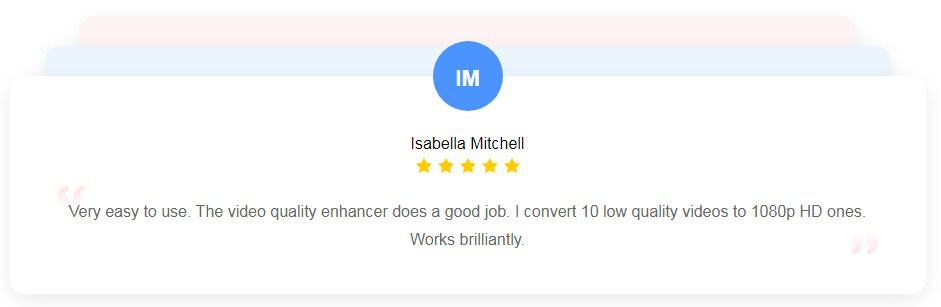

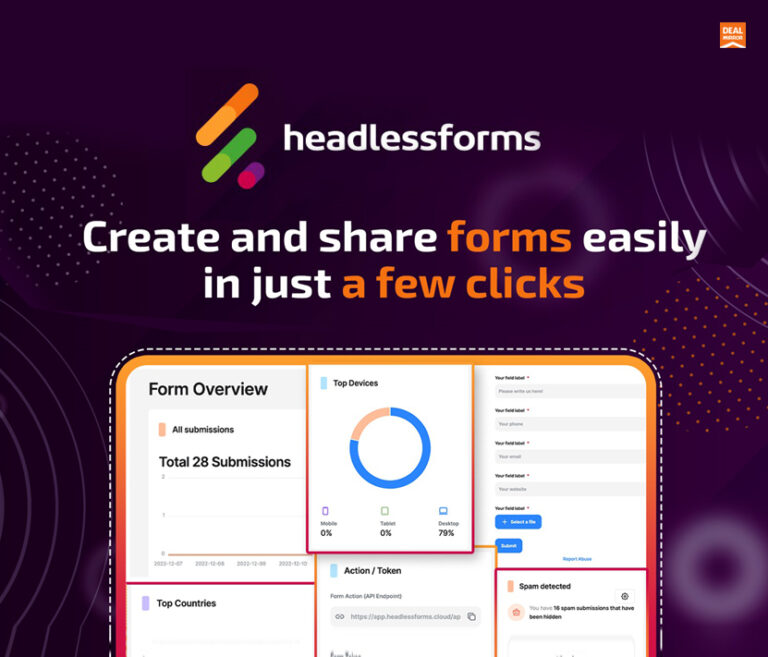
Lifetime pricing starts at $49.00 Lifetime Deal for Headlessforms Easily manage form submissions and automate email responses on your website without the need for backend development. Ideal for WordPress, Netlify, Vercel, Github Pages, and static sites. Introducing the Headlessforms Lifetime Deal Headlessforms offers a service that provides form endpoints, allowing simple websites to effortlessly collect…

Apiway is a no-code, API integration platform that connects marketing apps and automates workflows, so you can simplify lead management. Apiway lets you integrate your lead data with tons of tools and apps—all without writing a single line of code! You’ll be able to direct leads from ads across social platforms, including Facebook, TikTok, and…

PubCoder is a tool that enables you to produce engaging digital content for publishing as native apps for iOS and Android, as well as ebooks and on HTML5. With PubCoder, you can create mobile-ready digital content effortlessly, without requiring coding or design skills. This means you can publish apps that are responsive to different screen…

Oxolo is an AI-powered video generator that can create stunning product videos in minutes, so you can scale your video marketing strategy. With Oxolo, you get access to a user-friendly video editor so you can speed up the video creation process. Thanks to AI, you’ll be able to generate video in multiple ways. You can…
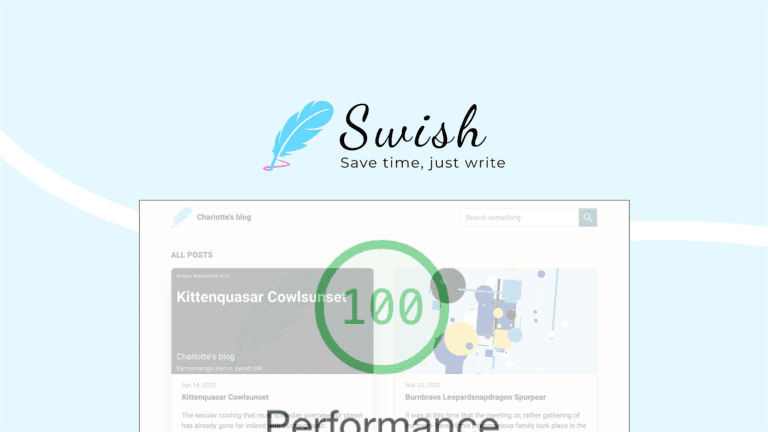
Swish is a zero-maintenance blogging platform that lets you manage your blog, automate SEO tasks, and monitor analytics for each post. Swish is built to take on all the nitty gritty details that go into maintaining a blog. Just post content, or import existing content from Medium, WordPress, and DEV to get started. Swish will…

Lifetime pricing Do you find it tedious to manually collect new Facebook Group member answers and add them to your email marketing software? If so, you’re not alone. Facebook doesn’t provide access to member answers once they’re approved, which means you have to copy and paste each answer individually. However, there’s a solution to this…