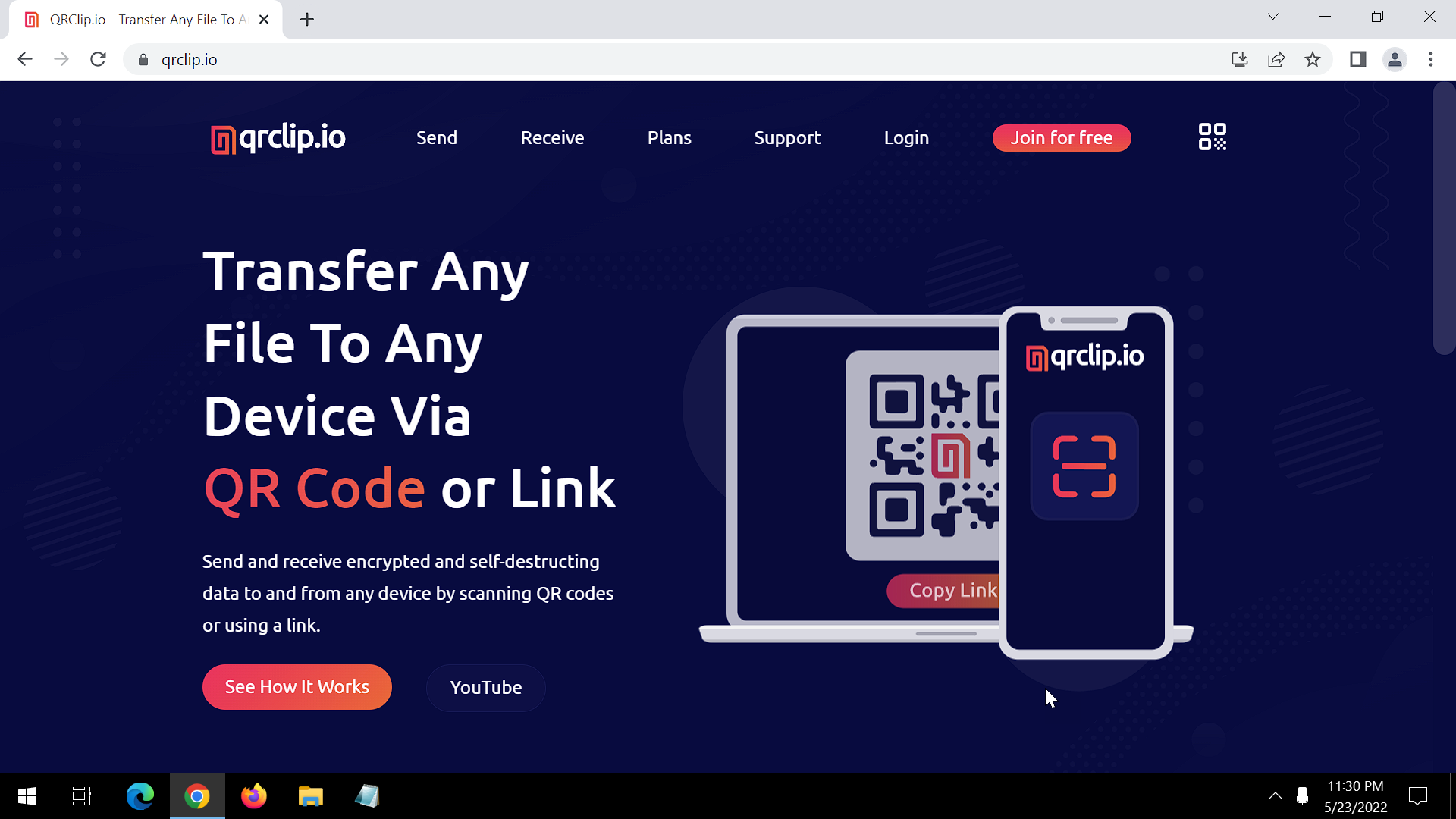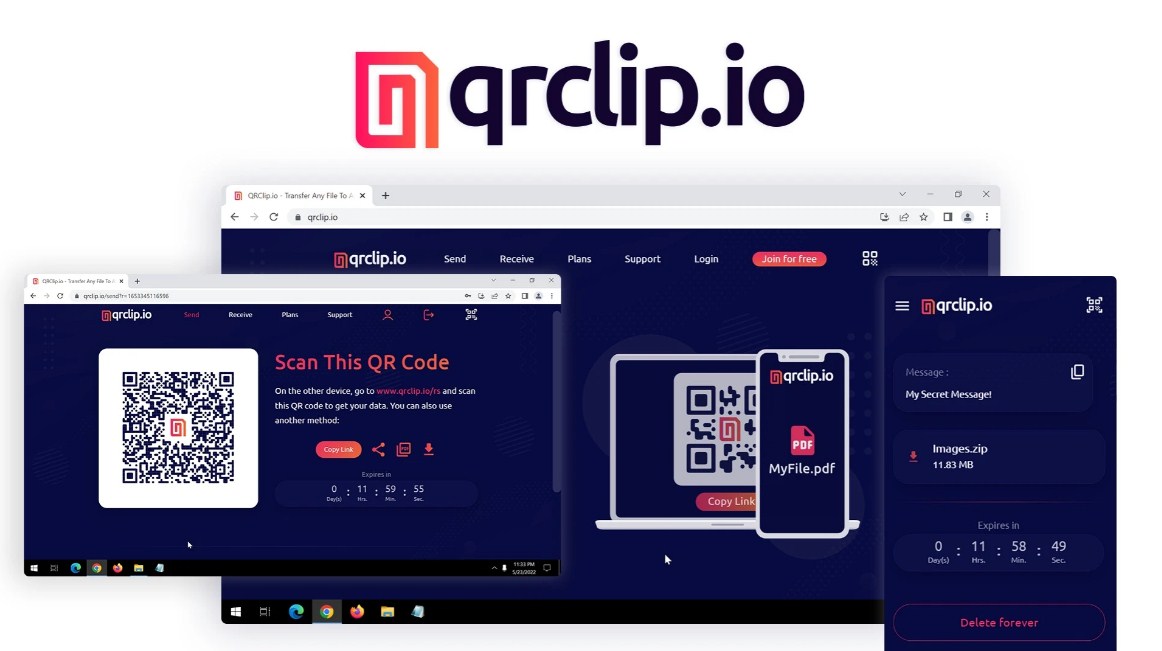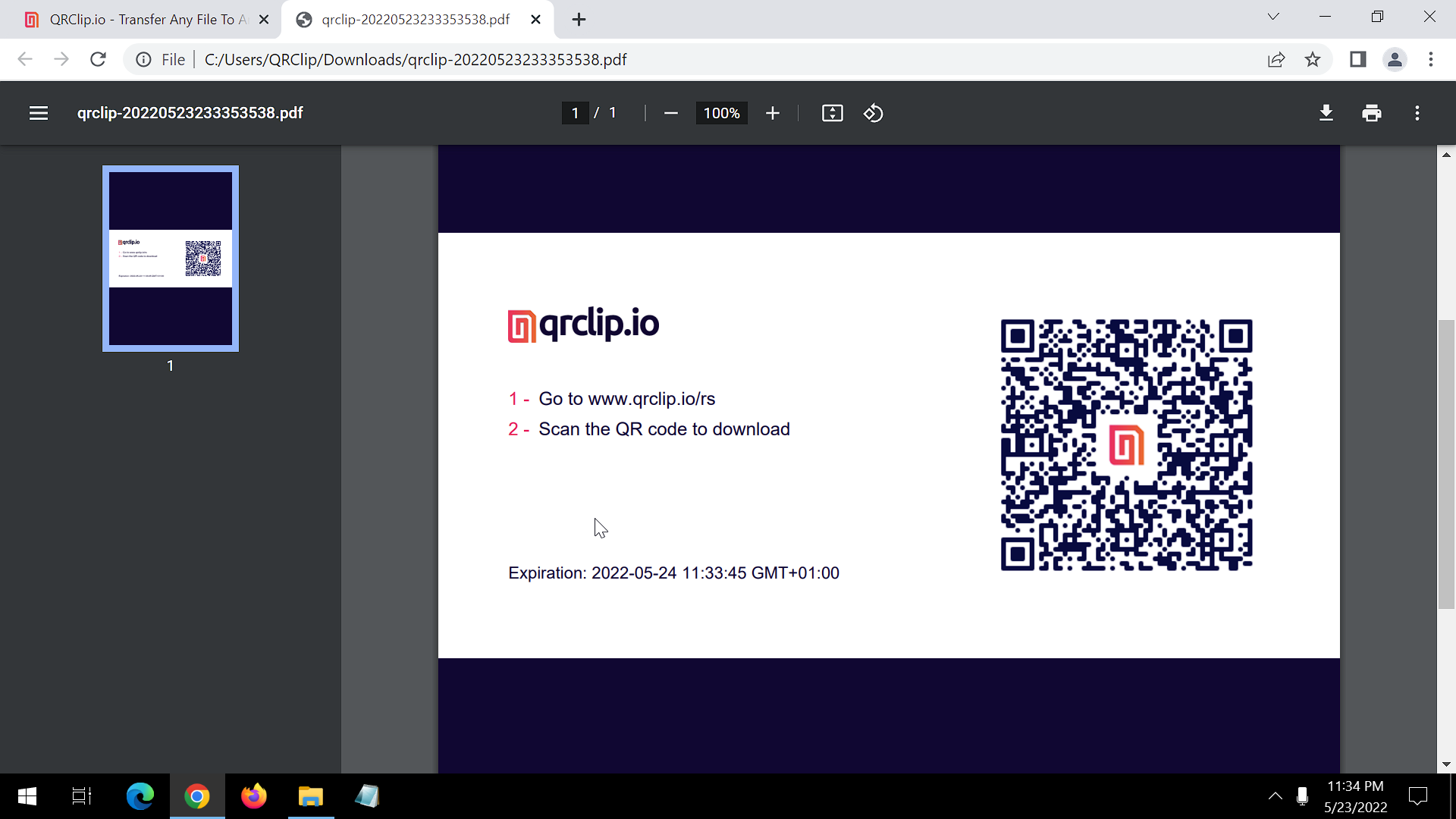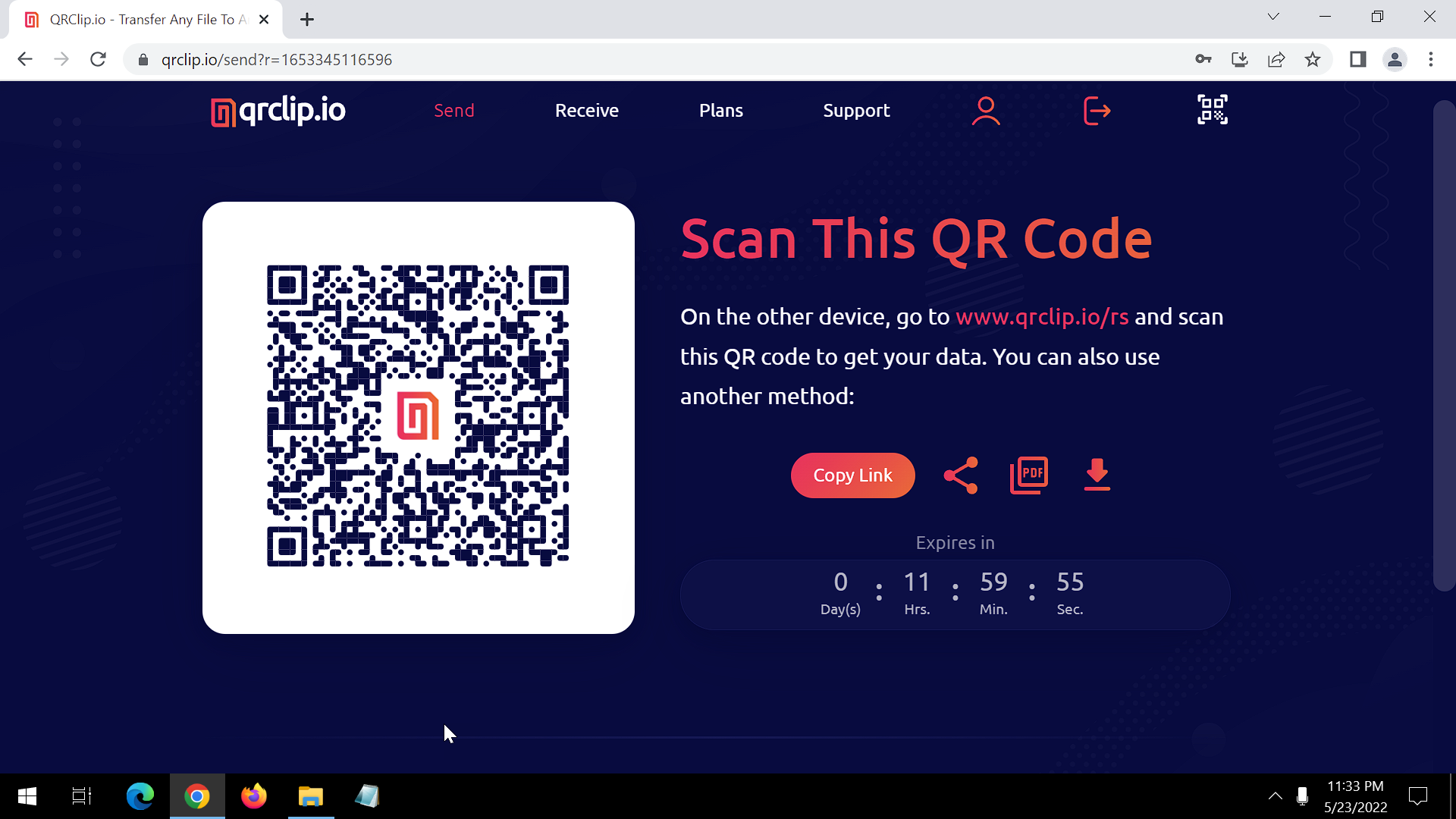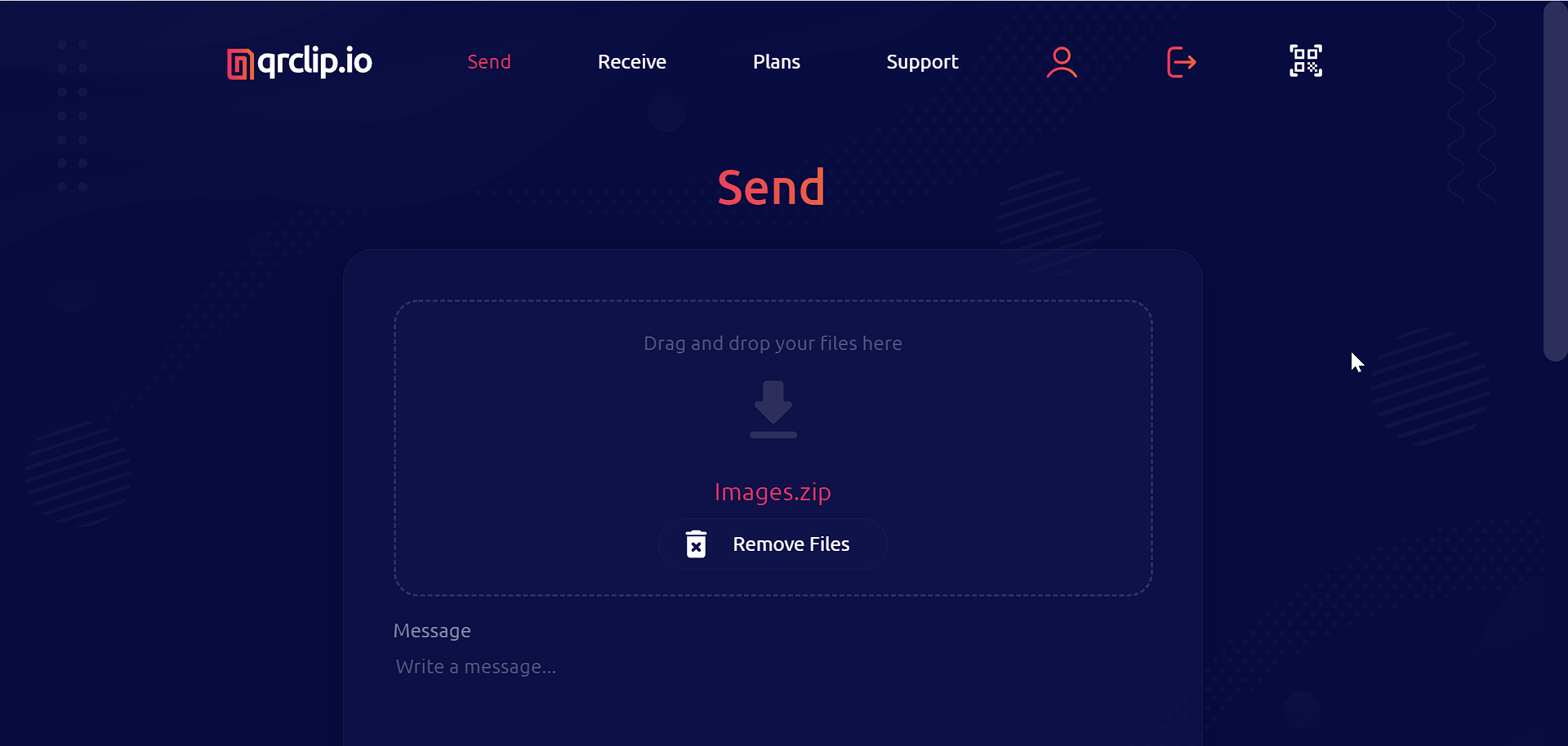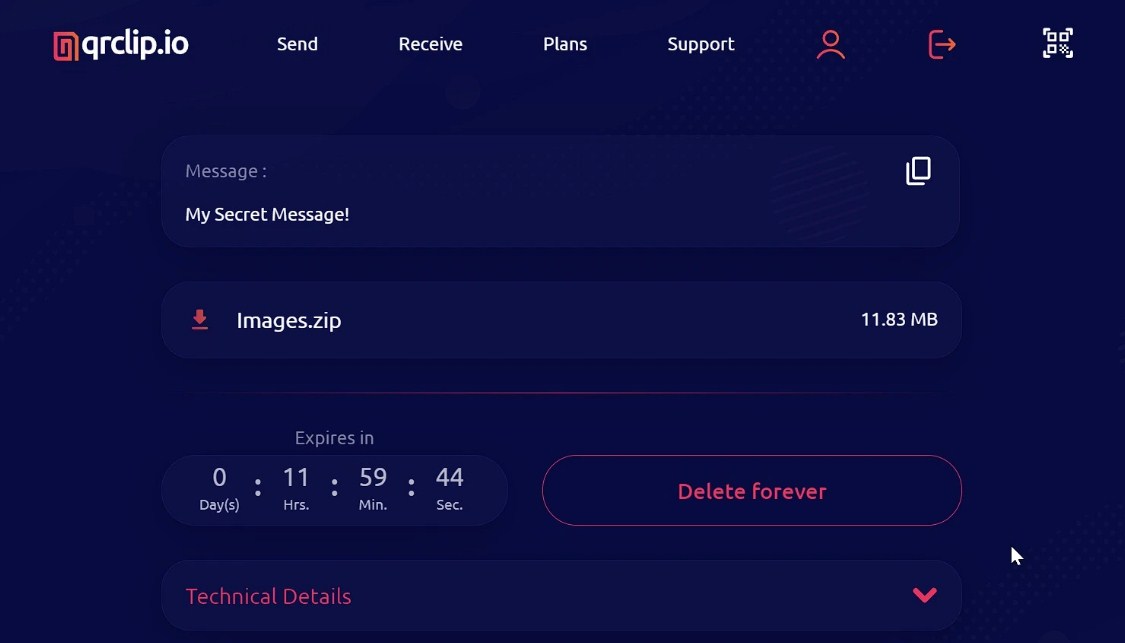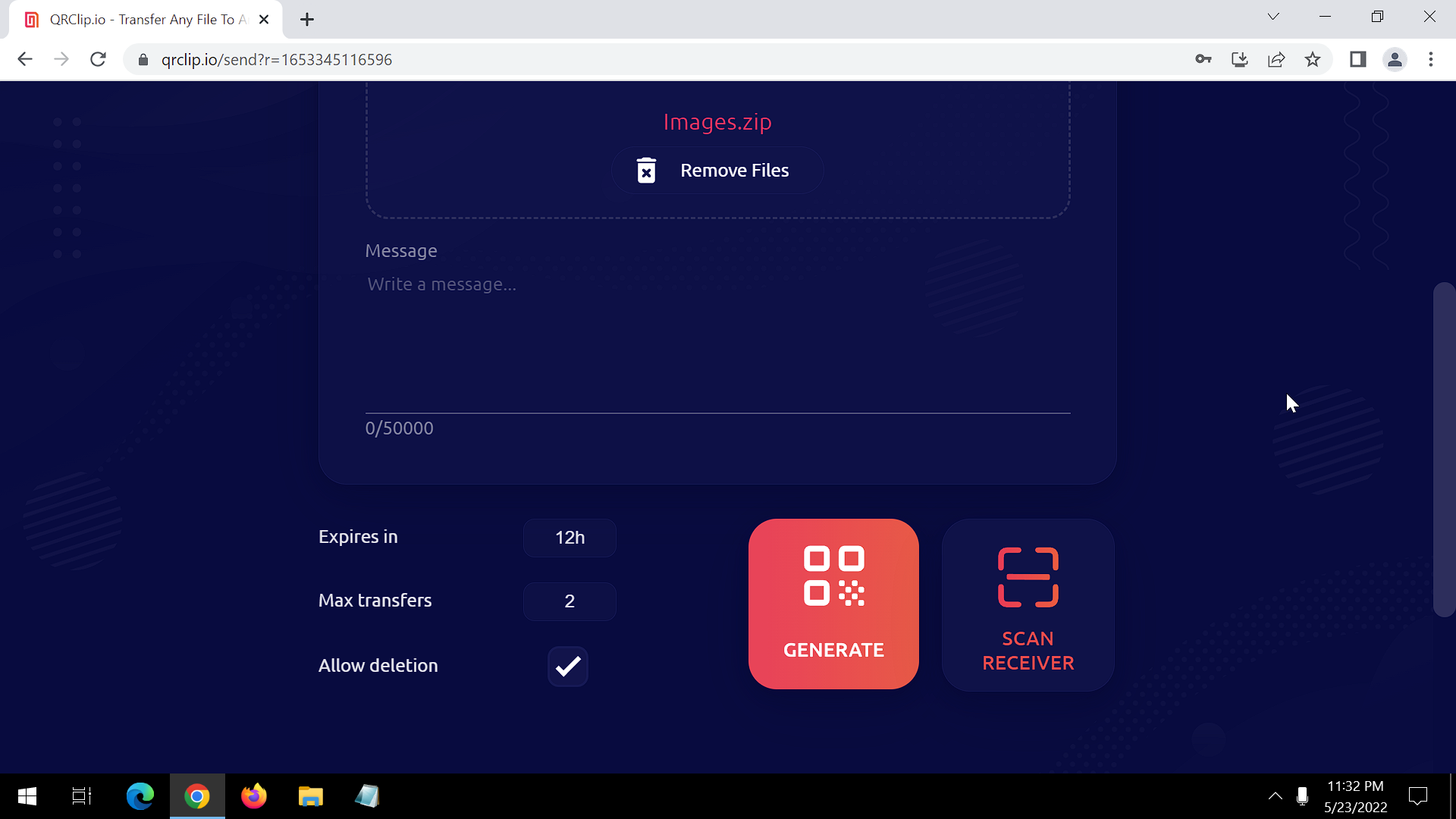Lifetime Deal: QRClip Safely Send and Receive Encrypted and Self-Destructing Data
Disclaimer: I may receive a commission by clicking on certain links in this post and making a purchase. Please take the time to read the FTC disclaimer for more information.
Lifetime pricing starts at $4.75
Introducing QRClip Deal – Safely Share Sensitive Information
Are you seeking a more secure method to share sensitive information? Tired of relying on email, messaging, or other platforms? Look no further.
Logging in to your email or cloud accounts on unfamiliar computers just to retrieve a file can be risky. Your credentials could be stolen, putting your data at risk.
Say hello to QRClip Deal, your solution for secure data transfer.
With QRClip Deal, you can effortlessly transfer encrypted files and texts using QR codes or links. Gone are the days of worrying about data breaches or unauthorized access.
Take a moment to watch our informative review and introduction videos to see QRClip Deal in action.
The functionality of QRClip Deal is simple yet powerful. It allows you to send and receive encrypted, self-destructing data across any device. How? By either scanning QR codes or utilizing convenient links.
Let’s explore the features and benefits of this exceptional product:
1. Secure and Private Data Transfer: QRClip is a secure web application that ensures your data remains confidential during transit. Say goodbye to privacy concerns.
2. Convenient QR Code Sharing: Share your data effortlessly by generating a QR code or using a link. Not only can you retrieve data by scanning a QR code, but with QRClip, you can also send data by scanning a QR code.
3. Self-Destruct Timer and Download Limit: Each QRClip comes equipped with a self-destruct timer and a download limit. This feature is particularly useful for sending sensitive information that you don’t want stored indefinitely on a server.
4. Versatile Encryption Options: QRClip enables you to transfer texts, files, or both, using AES256 encryption. The encryption key remains exclusive to you, guaranteeing that only you and authorized recipients can decrypt the data. We have zero access to your decrypted information.
Now, let’s delve into how QRClip Deal works:
A. Sending a File from a Computer to a Phone:
1. Visit qrclip.io on your computer and click on the “SEND” button.
2. Select the file you wish to transfer and click “GENERATE.”
3. Allow the data to upload.
4. Open qrclip.io on your phone and tap “RECEIVE.”
5. Tap “SCAN” and scan the QR code displayed on your computer.
6. The QRClip will instantly open on your phone, granting you access to the transferred file.
B. Sending a File from a Phone to a Computer:
1. On your computer, navigate to qrclip.io and click on “RECEIVE.”
2. Click “GENERATE RECEIVER.”
3. On your phone, access qrclip.io and tap “SEND.”
4. Attach the desired file.
5. Tap “SCAN RECEIVER” and scan the QR code presented on your computer.
6. Allow the data to upload.
7. The computer will automatically transfer the QRClip as soon as it’s ready.
Still wondering why QRClip is the ideal solution for you?
Privacy and anonymity are our utmost priority. No personal information is exchanged, and your email remains hashed in our database. We can merely verify if an email belongs to a user without accessing the full email address. Additionally, we maintain a strict no-logs policy.
With QRClip, your data remains secure. AES256 encryption ensures that only you possess the encryption key, giving you complete control over who can decrypt the information. You have the freedom to set expiration times for your data and even limit the number of transfers.
Say goodbye to data breaches and hello to peace of mind with QRClip.
Key Features of QRClip:
– Seamless Sharing
– User-Friendly Interface
– Robust Security
– Exclusive Decryption Access
– Customizable Expiration Time
– Transfer Limit Control
– OpenSSL Compatibility
Try QRClip Deal today and experience a new level of secure data transfer. Visit qrclip.io and get started now!