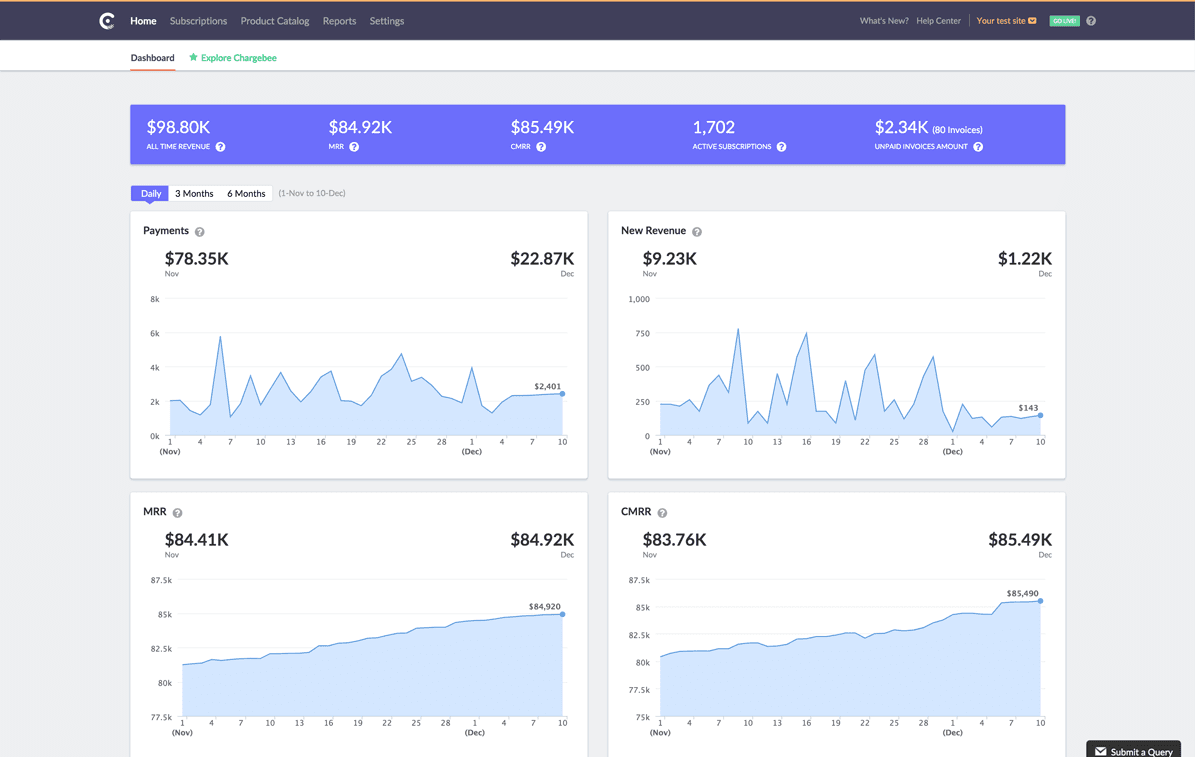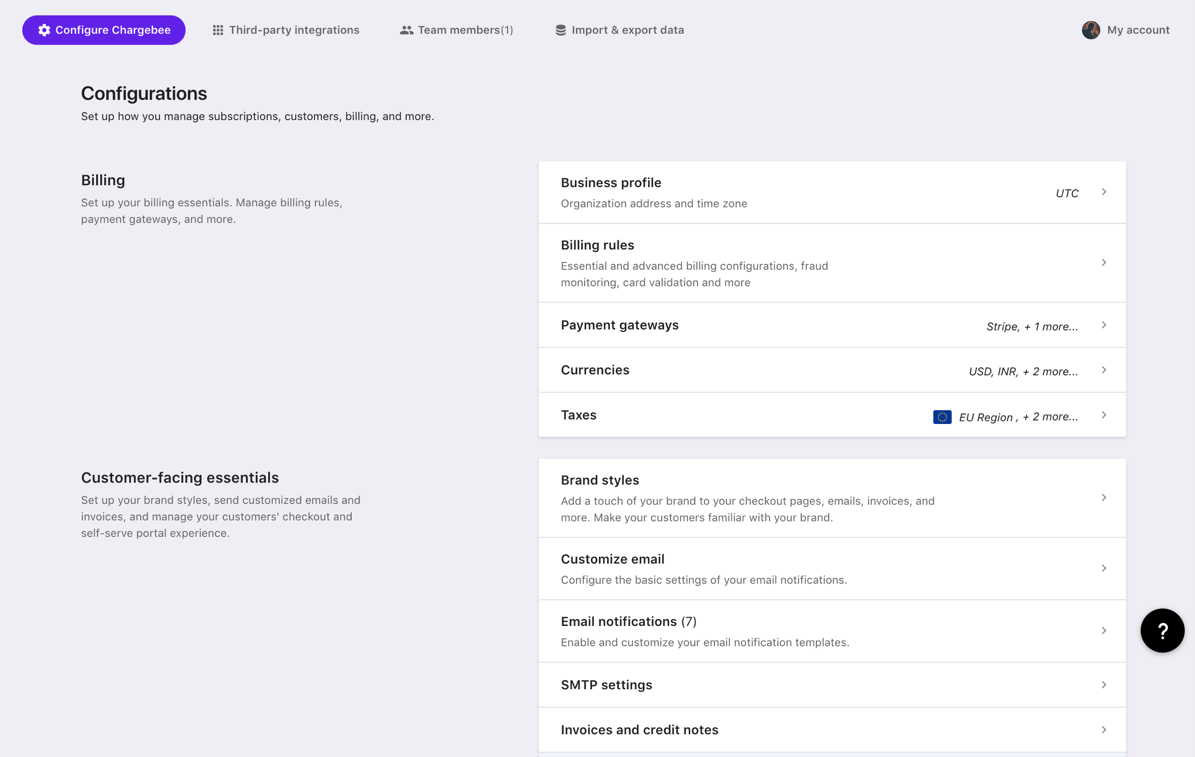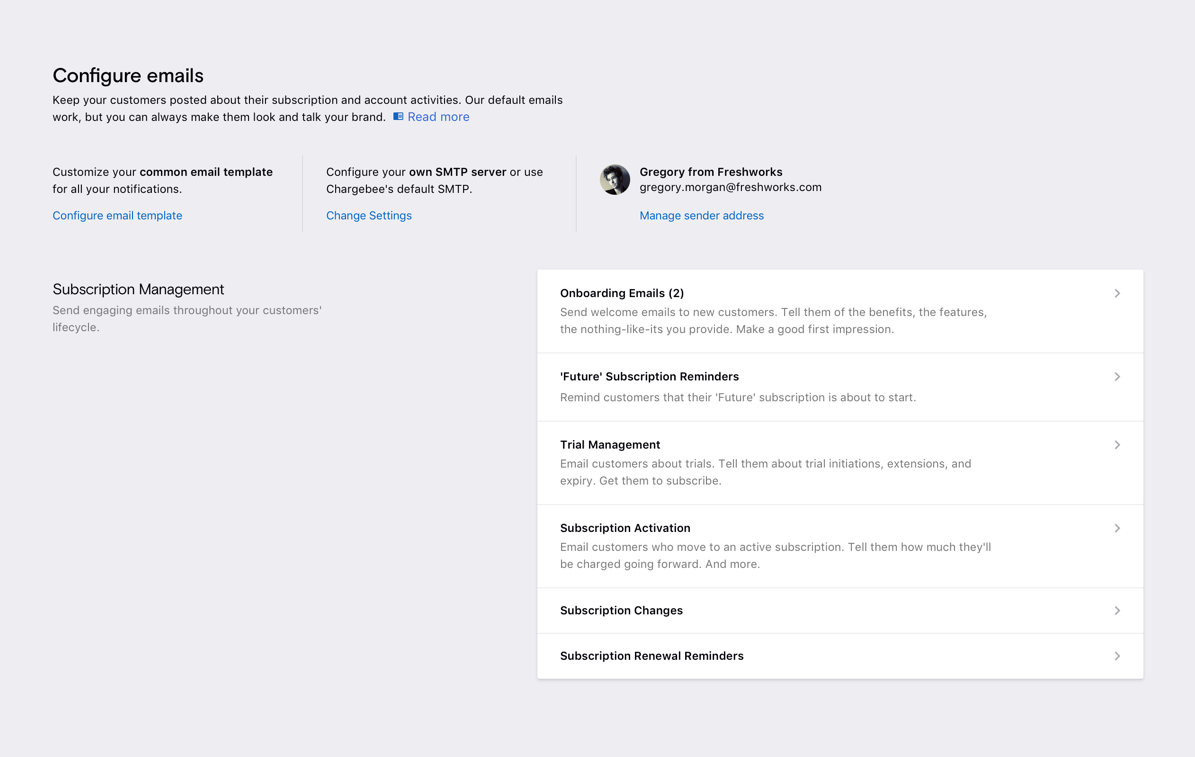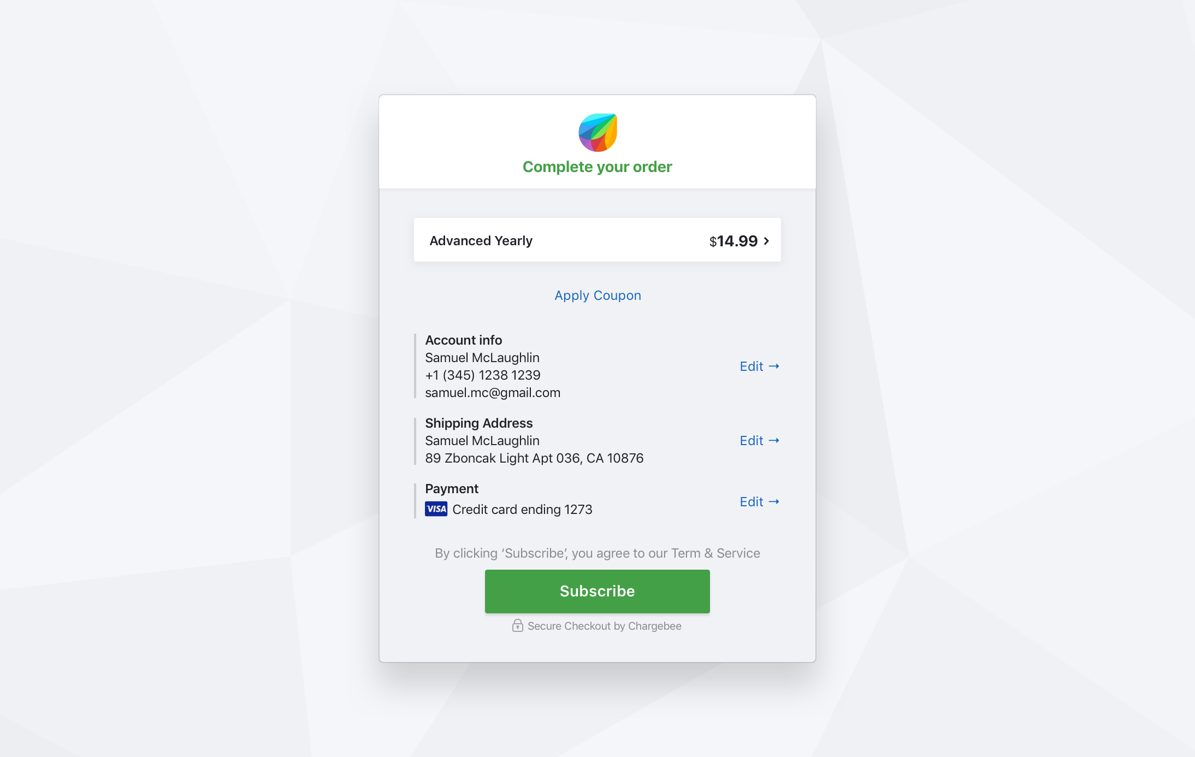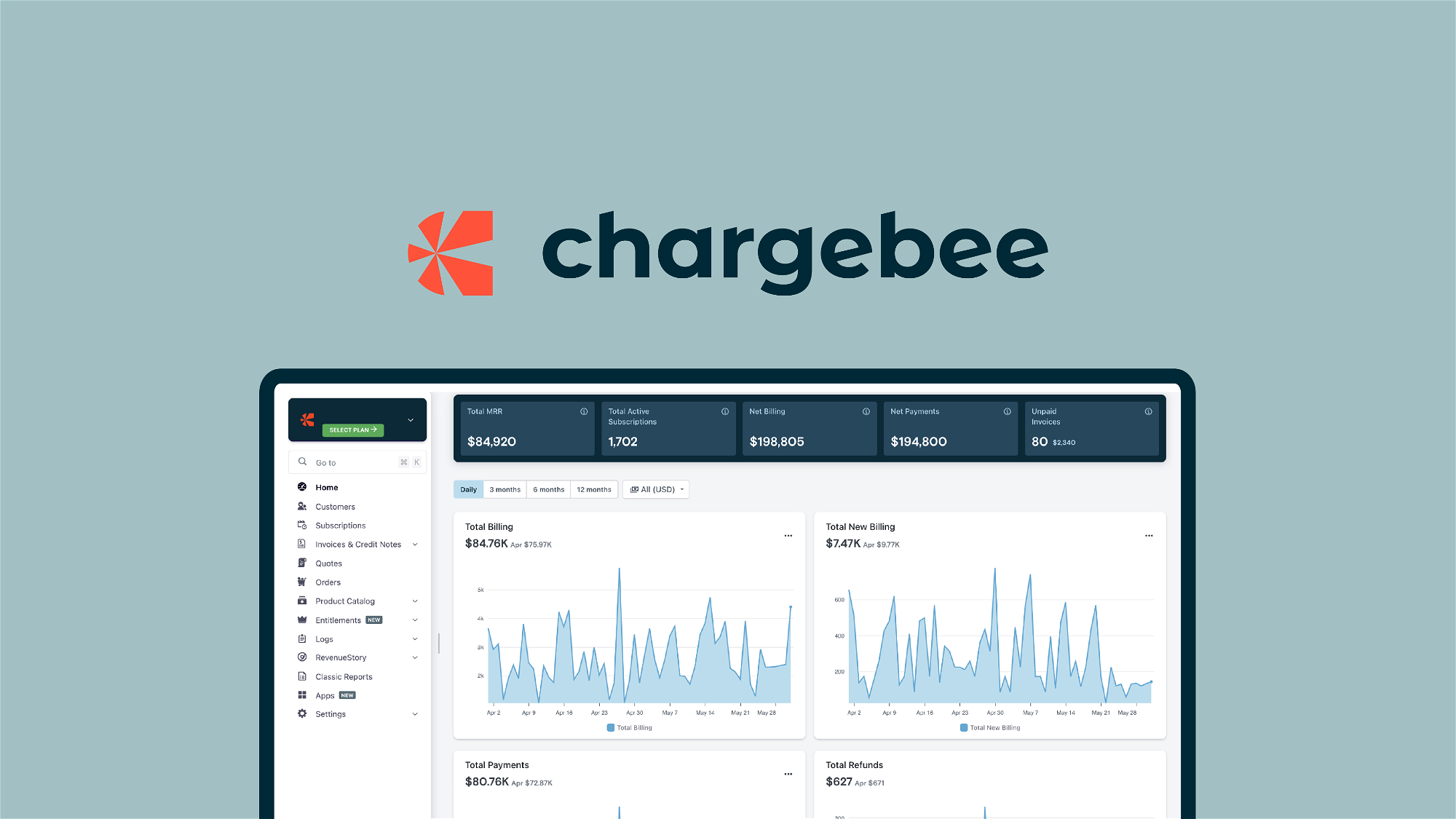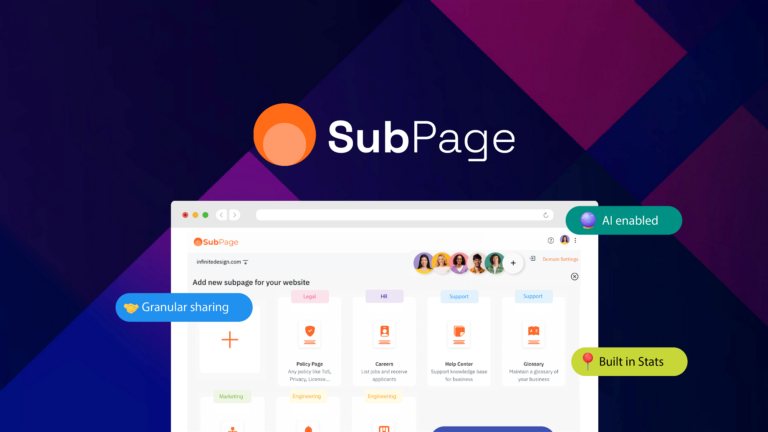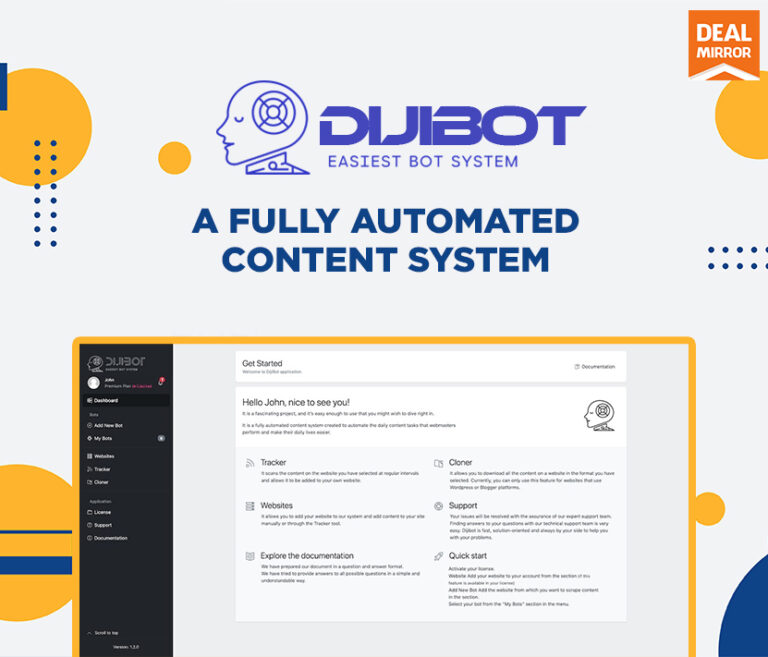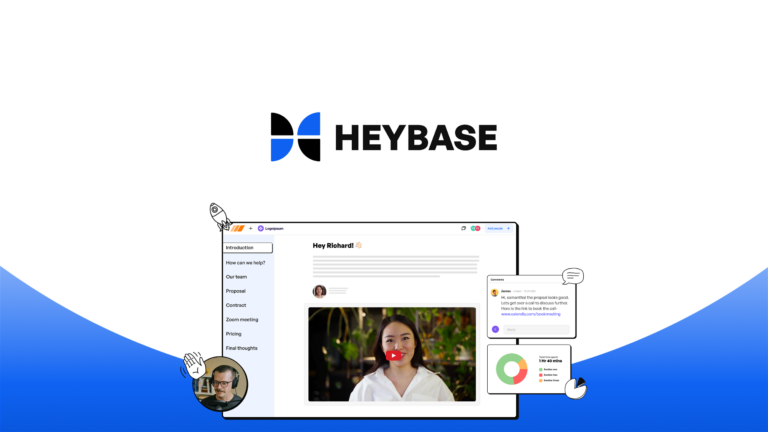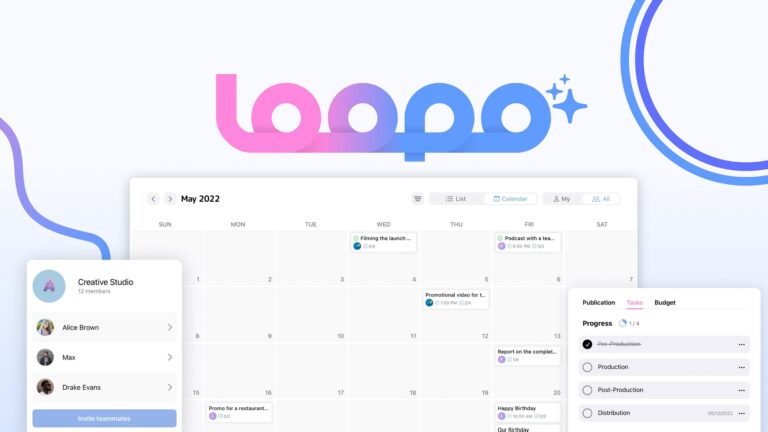Automate Your Subscription Billing with Chargebee (Free)
Disclaimer: I may receive a commission by clicking on certain links in this post and making a purchase. Please take the time to read the FTC disclaimer for more information.
With Chargebee’s main dashboard, you can find all the info you need on your revenue, active subscriptions, and unpaid invoices.
You’ll get access to a test site where you can experiment with your subscription lifecycle management without writing any code.
That means testing your billing configurations, running test transactions, and trying out multiple pricing plans is a piece of cake!
Once your system’s ready to go, all you need to do is connect payment getaways to start accepting payments on your live site.
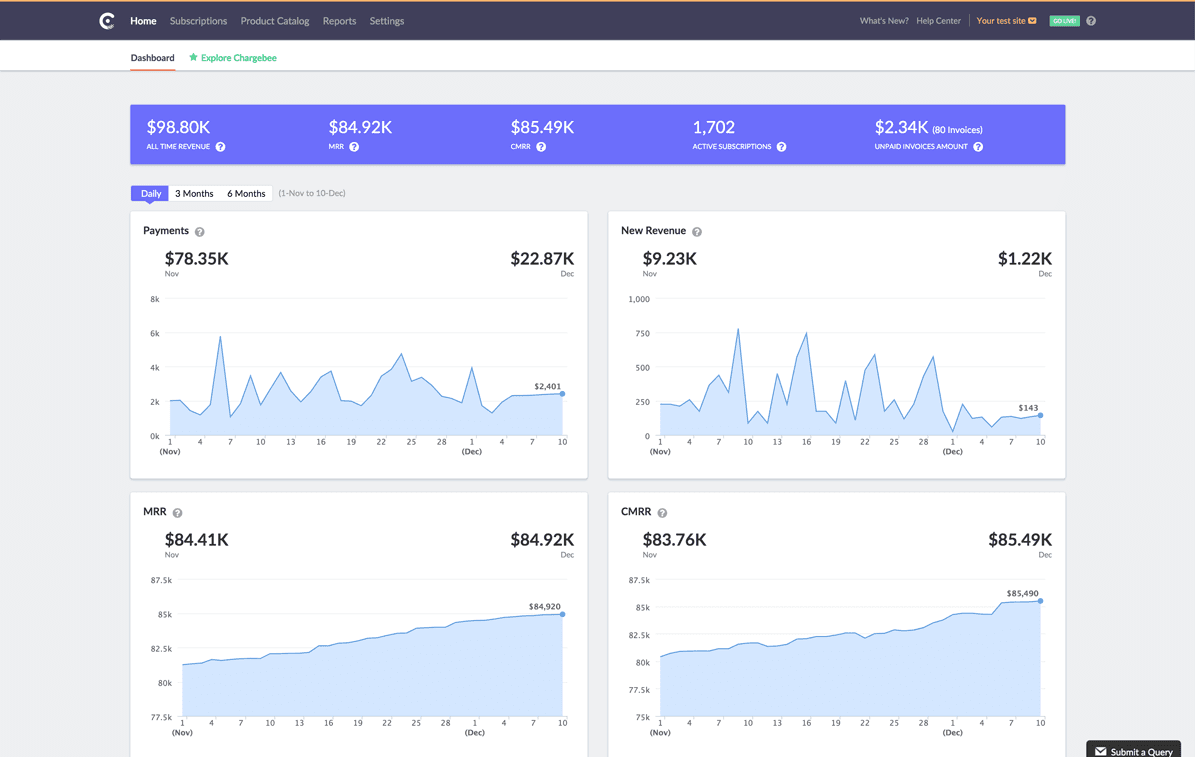
Get visibility on your revenue, active subscriptions, and unpaid invoices from the main dashboard.
Chargebee lets you create billing rules for payment gateways that help you get paid on time, no matter what.
You’ll be able to set up billing essentials like your business profile, currencies, and taxes in just a few clicks.
Plus, you can make a brand style guide to customize the look and feel of your checkout pages, emails, and invoices.
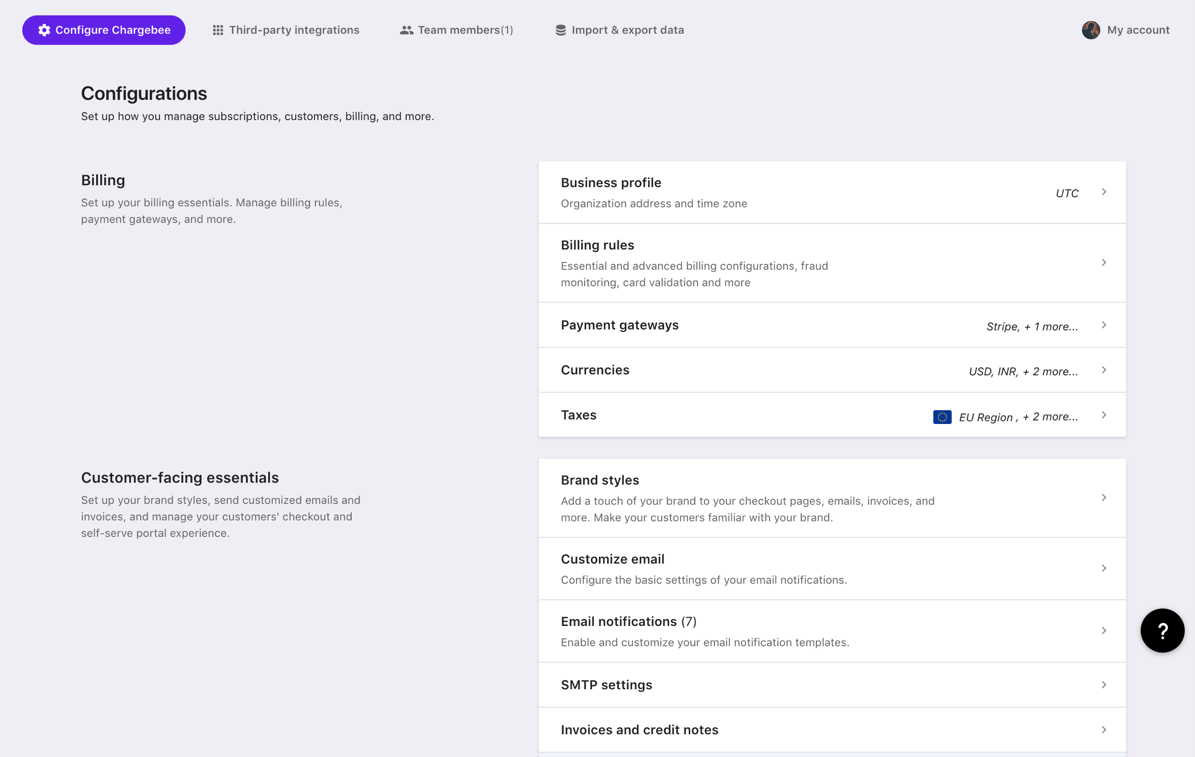
Set up billing essentials like billing rules, payment gateways, currencies, and taxes.
For every subscription, you can set a base currency and add additional currencies to accommodate a global audience.
Choose from over 30 payment getaways, including Stripe, PayPal, Amazon Pay, Braintree, and Razorpay.
You can also customize email templates that keep customers updated on their subscriptions —-just change the style and content.
And because Chargebee offers subscription analytics, you’ll get a complete overview of your revenue year-over-year.
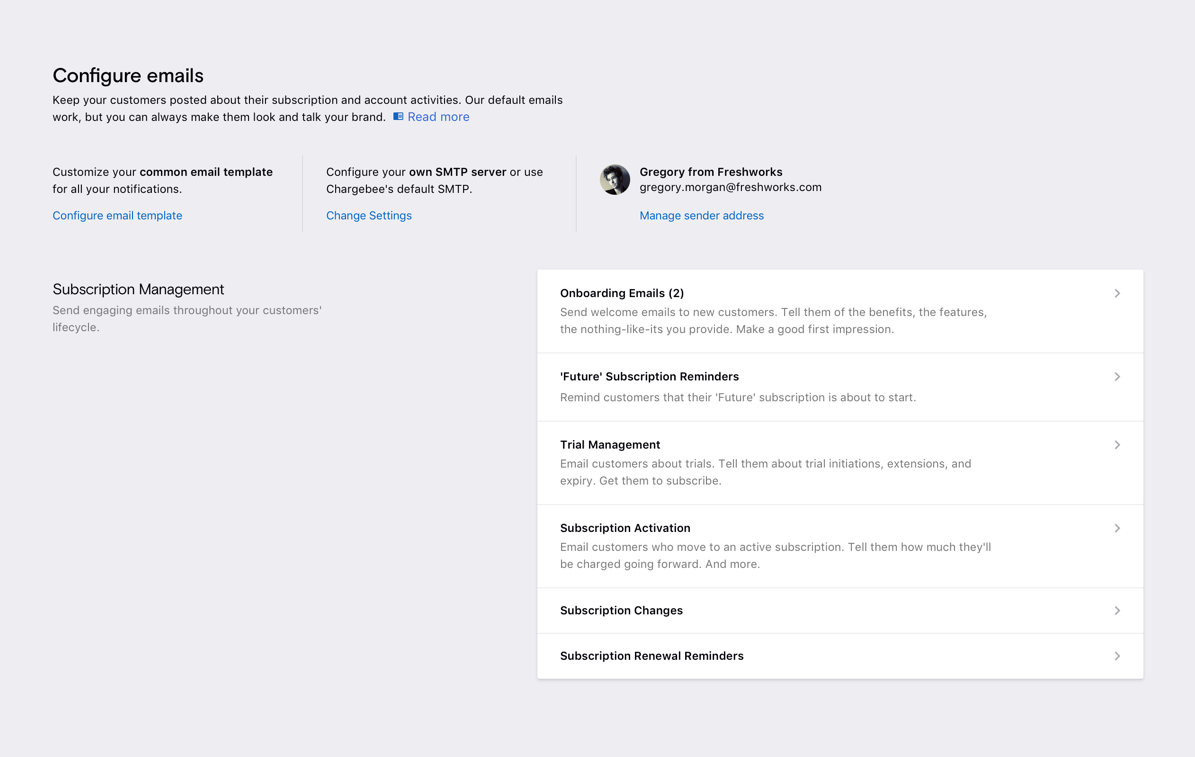
Keep customers updated on their subscriptions and account activities.
Best of all, you can include detailed line items for your account information, shipping address, and payments on your checkout page.
You’ll be able to send customer invoices based on their sign-up date or preferred payment window.
Chargebee also supports third-party integrations with popular tools like Google Analytics, Mailchimp, BigCommerce, QuickBooks, and Xero.
That way, you can continuously upgrade processes and workflows with integrations for finance, sales, ecommerce, and marketing.
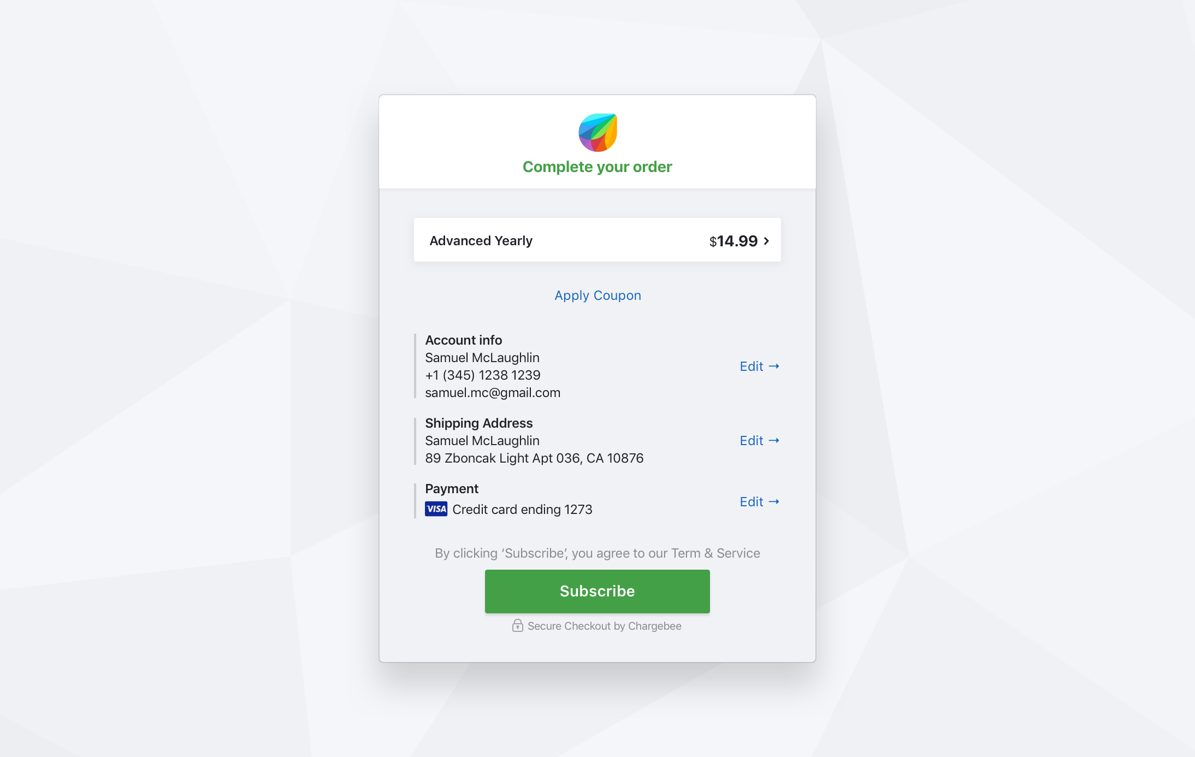
Set up custom checkout pages that feature detailed line items for customers.
When you’re trying to grow a user base, the last thing you need is a complicated checkout process. (“I’m developing abandonment issues about all these abandoned carts.”)
Lucky for you, Chargebee is packed with features to help you automate your subscription billing and revenue management process for good.
Scale your subscription business.
Get lifetime access to Chargebee today!